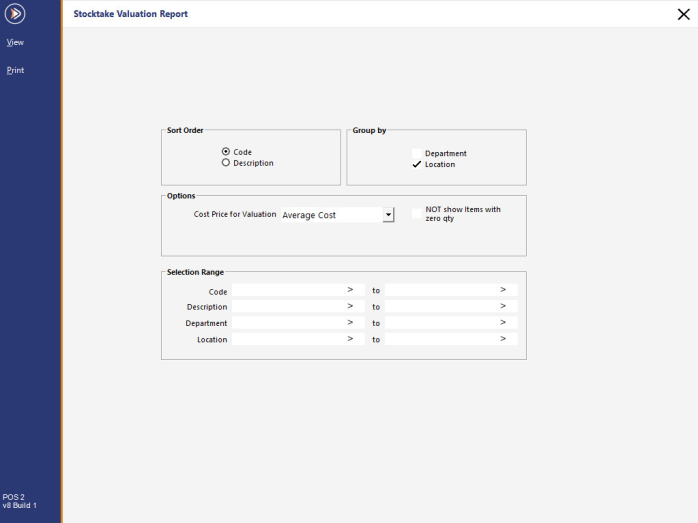
The valuation report is used to give you an up to date value of the stock items as they stand at the end of the stocktake.
To view or print the valuation report go to Stocktake > Stocktake Valuation Report > A new screen will open giving you the option to make a selection of the data you wish to see.
Sort Order
Select to sort the report by either Code or Description.
Group By
Group the report by Department, Location or by Department & Location.
Options
Cost Price for Valuation can be based on Cost Prices or Selling Price.
Select to include items with zero quantity.
The report will give you the selected information which can then be printed on the default A4 windows printer.